Avatars
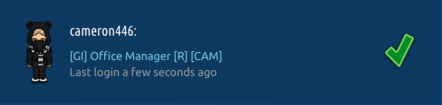
Avatars, previously known as Characters is a section in the Habbo settings which allows a user to create and swap between different avatars under their account. Users can have up to 50 different profiles or avatars under their email ID, allowing them to use different avatars to log into the hotel which are all under the one email address.
After navigating to this page, Habbos can see all of the avatars or characters they have created under their ID, along with their last log in time, motto and latest Habbo look. The top of the page lets Habbos create a new avatar and also tells them how many more they can have.
Characters
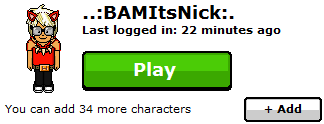
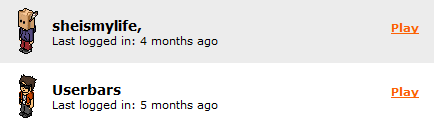
When the feature was added it was a secion of the homepage of the Habbo site. Habbos were able to add a character by logging in then scrolling down to the bottom of their "My Characters" list or go to "Identity Settings" then "My Characters". Once doing that and clicking "Add Character", or clicking Identity Settings, there would be a white button under the last played character which said +Add. After clicking that users could name and design their new Habbo.
Avatars
The Characters was later removed from the Habbo front page and is now found by going to Settings, and then Avatars.