Achievements: Difference between revisions
mNo edit summary |
m added category |
||
| Line 1: | Line 1: | ||
[[File:Achievements | [[File:Achievements.png|frame|right]][[Achievements]] are goals which [[Habbo]] set for every player to compelete. Achievements cover a wide range of activities; including collecting furniture, giving out respects, or even playing the Habbo mini-games such as [[Battle Banzai]]. Achievements come with a variety of rewards, including badges and points which add to each player's Achievement score, which is displayed on their profile area, and below their motto. Some achievements can take a while to complete ranging between a couple of minutes and a matter of months. | ||
== Categories == | == Categories == | ||
| Line 21: | Line 21: | ||
== Navigation and Total Achievements == | == Navigation and Total Achievements == | ||
[[File:Build.png|thumb|An example of the categories]] There are 9 separate categories to make the achievements more accessible. Within each category, there is a list of badges that can be won, complete with descriptions and instructions on how to gain the badges. Some achievements will also have a bar underneath to keep track of the progress (suitable for badges with many levels). At the bottom of the list of categories, there is a bar similar to the progress bar; but is a sum of all the completed achievements so far. | [[File:Build.png|thumb|An example of the categories]] There are 9 separate categories to make the achievements more accessible. Within each category, there is a list of badges that can be won, complete with descriptions and instructions on how to gain the badges. Some achievements will also have a bar underneath to keep track of the progress (suitable for badges with many levels). At the bottom of the list of categories, there is a bar similar to the progress bar; but is a sum of all the completed achievements so far. | ||
[[Category:Achievements]] | |||
Revision as of 13:16, 5 June 2012
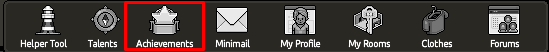
Achievements are goals which Habbo set for every player to compelete. Achievements cover a wide range of activities; including collecting furniture, giving out respects, or even playing the Habbo mini-games such as Battle Banzai. Achievements come with a variety of rewards, including badges and points which add to each player's Achievement score, which is displayed on their profile area, and below their motto. Some achievements can take a while to complete ranging between a couple of minutes and a matter of months.
Categories
There is a large range of achievements to be completed, and are divided into the following sections;
Achievement Score
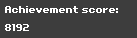
The achievement score of each Habbo is located on their profile, at the bottom of the in-game profile, underneath the motto. The achievement score is compromised of points - most of which are added for each achievement completed (which give 10 points each), but can also be earned by clicking a friend's Facebook post. If someone has posted an achievement to their Facebook profile, there will be a button named "Get Reward", which also gives 10 points if clicked.
Navigation and Total Achievements
There are 9 separate categories to make the achievements more accessible. Within each category, there is a list of badges that can be won, complete with descriptions and instructions on how to gain the badges. Some achievements will also have a bar underneath to keep track of the progress (suitable for badges with many levels). At the bottom of the list of categories, there is a bar similar to the progress bar; but is a sum of all the completed achievements so far.