Hotel Versions (V21-V30)
Jump to navigation
Jump to search
Every so often, the hotel receives a few interesting updates and the hotel version/release used to change. This occurred right up until R/V63, when Sulake decided to introduce "builds" instead (e.g. Build 1335) and also, the updates past V/R33 are referred to as "BETA updates". Different releases/versions used to be a rare occasion back in 2000-2003 but they became more common as Sulake and Habbo Hotel grew in size. Here is a list of what V21 - V30 brought to the hotel:
V21
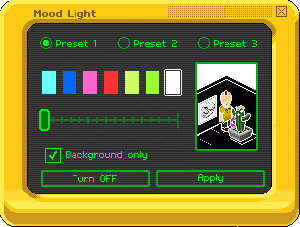
- Along comes the Mood Light. It can be set nice and bright or to a darker colour. Moodlights came at a price of 8 credits.
- Players can now Kick and Ban users from their rooms. If a user is 'Kicked and Banned', they will be sent to hotel view and if they try to return within 15 minutes they will get a popup telling them they are banned.
- A new event button appeared (pink star with an ! in). Once clicked, a small window would appear with a list of events and a button letting players host their own events too. Players could cancel their advertisement by clicking the title of their event under the room's information and then by clicking 'End event'.
- Instead of accepting friend requests from the console, users now received them in a new popup box. If a player clicked the Habbo's head, they would be shown where they are in the room, or if they aren't in the room, it displayed their homepage.
- The owner of a group can now make one of their rooms the Group Headquarters.
- The infobox now wishes players a "Happy Birthday" on their Bithday!
- Within this version, Sulake added another piece of furniture to the ecotron - the Moon Lamp. However, it didn't come cheaply at a price of 60 pieces of furniture.
- The "Help" and "Sound" buttons were made smaller because of the new Event button.
- More clothing colours were added.
- Small website fixes and updates occurred.
V22
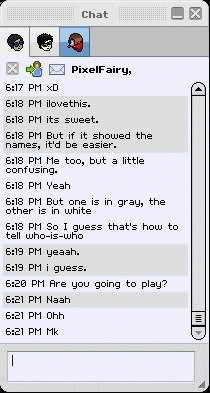
- The Habbo client window stretched further across the screen, which made it easier to play Habbo; Public Rooms expanded in size so that they now fill the whole size of the new screen, and whilst Guest Rooms remained the same size, they came with a little area of black space to the right of them. This area was used to hold objects like the console or trade box.
- The console has now been brought up to speed with the rest of the hotel. When opened, players are greeted by a list of all their online friends with a small picture of their head. New buttons also appeared - a speech bubble which is for the new IM system, and a small person with an arrow which represents the 'Follow Me' system.
- When a user selects a friend from their list, they'll be able to use the four new icons at the bottom of the console to interact. These include; a link to send a Mini Mail to the user ,a button to view their Homepage, a button to send them an invite or delete them. Offline friends and received friend requests are shown below this in separate tab.
- An IM system arrived. In the console, marked by a speech bubble icon (next to each Habbo's name), players could easily IM each other. Players could also have multiple conversations; by clicking the speech bubble next to another friend, the new conversation will open in a new tab. Each time a new message was received, Habbo played a little noise to accompany the little grey speech bubble at the bottom of the screen turning blue and bouncing up and down.
- After the messaging feature of the console was removed, it was replaced with the new Mini Mail system. Players were able to send and receive unlimited messages between themselves and people on their friends list. Any messages received will appear in their inbox with a blue bar, but once they were read, it changed to grey. Messages can be sent to up to 50 people at a time.
- Some icons on the toolbar received an update and some icons were added (e.g. The IM icon).
- Players can now manange and group their friends from the homepage.
- The ability to search for other users was added to Homepage and removed from the console.
V23

- Windows can now be picked up and placed anywhere in the room, just like posters. Along with the two original styles of window, eleven new styles became available from the catalogue which could be purchased and would appear in the player's hand. Some windows also changed if they were double clicked.
- New rooms no longer come with default windows.
- Sulake deleted all rooms that were completely empty.
- Instead of seeing the plain black screen when first entering the hotel, players would now see a random array of white Habbo-related images spread around a blue background.
- Starter Furniture was removed. However, it could still be purchased from the catalogue for just 3 credits for the rug, lamp and two chairs. Once removed, the items became trade-able.
- Two new clothing items were added, a tiki mask and a tiki necklace.
- Invitations were added to the IM.
V24
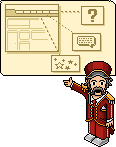
- The new Habbo Guides system was introduced to replace the Habbo eXperts which had recently been removed. The new system was very similar to the old Welcoming Party, but with a more direct role. To become one of these guides, players must have been a member for at least 30 days and not been recently banned. Helping new members increased the level of the guide's badge.
- Gaming tickets were scrapped and replaced with free games.
- A new Games console could now be accessed from the new menu at the bottom of the screen. This showed a variety of information; games available to join, high scores, information and a 'Start game' button.
- When a player was playing a minigame, a bubble would now appear above their head with either a ball to represent Battle Ball, or a snowflake if for playing Snow Storm! Once the game finished, a window would pop up with the achieved scores, an option to play again or return to the room the character was in.
- The old High Scores system was scrapped and a new Experience Points feature was introduced. Players could earn Experience Points by playing both Snow Storm and Battle Ball.
- Game rules became available by clicking an icon inside a Battle Ball/Snow Storm game.
- 3 new hairstyles were added (1 for men, 1 for women and 1 unisex).
- The Wooden Alphabet stickers were added to the Webstore.
- Two new icons were added to the menu at the bottom of the screen, one for the new gaming console and another which had the catalogue and purse combined.
V25
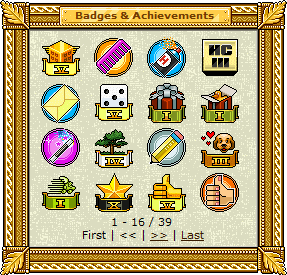
- 8 new landscapes were added into the "Spaces" section of the catalogue and the Skyscraper window entered the hotel.
- The search feature was re-added to the console after it was removed in V22. Along with this, a feature was added which displayed a user's motto and their last login date if a player hovered over their head in the console.
- A new widget was added to the homepage which displayed player's badges (16 per page).
- When a player leveled up in the Habbo Guides, a message would now appear in the Infobox.
V26
- Using the new 'Badge edit' window, players could now set up to 5 badges to display in the Inf-o-matic around their Habbo, alongside the 1 group badge allowed. When a player hovered over a badge in the Inf-O-Matic, it would display a bit of information about it and the badge title.
- Sulake also added a brand new achievements system with the ability to earn badges. Along with basic achievements, there were five more which had different stages to them.

New Clothes - The classic Gaming Lobbies made a return to the hotel.
- The ability to set the time length of a game (2, 3 or 5 minutes) was re-introduced.
- If a team didn't have enough players to be able to start a game, they would now be sent to a different game to join one of the other teams, rather than simply being kicked out of the game as in previous versions.
- The Doctor's Stethoscope, the Doctor's Mask and the Disguise mask were added to the clothing section.
V27
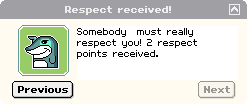
- The respect system was introduced. The limit for handing out respect was at 3 a day, and some brand new achievements arrived alongside the respect system.
- 22 new achievement badges were added.
- A new "infofeed" now showed a message when a player gained an achievement or when they were given a respect.
- Furniture now loads individually in catalogue.
- The hand controls received a minor update.
V28
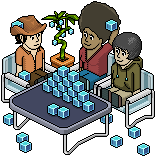
- Pixels were first added to the Hotel. They were a second currency in Habbo that were earned, not bought, and cannot be traded. They can be spent on Special Effects, Rentals and Pixel Discounts. Pixels were earned for every level of achievement a player attained, as well as for spending time logged into Habbo, playing games or Guiding new Habbos. Players could also earn pixels by joining Habbo Club or using the Invite Friends feature.
- Special Effects and Rentals made an appearance. Special Effects are effects that players could use or wear, such as a UFO or Torch. Players could use them, providing their character was not dancing or waving. Rentals were a type of furniture that create a kind of effect such as an explosion. Both Special Effects and Rentals only have a lifespan of 1 Hour, whether they were on or off.
- Occasionally, a section called Pixel Discounts would appear under the Pixel Shop section of the catalogue. These combined Pixels and Credits, allowing players to buy certain pieces of furniture with Credits and Pixels, and saving them money.
- The catalogue received categories and scrolling to make navigation easier.
V29

- In the latest release, Sulake added to the choices players had by introducing some new effects! Players could now choose from a Jetpack, Microphone, two new UFOs or one of the new hoverboard colours (the speech bubble became "spiked" when players used the Microphone effect).
- Another addition to the Pixel Points was the new Pixel collectible - the first of which was the Planet of Love, costing a mere 2000 points and 1 credit.
- In order to fix the mass amounts of people maxing out achievements, new levels were added. A new achievement was also added, which was based on how many hours a player spent on Habbo, topping out at 2304 hours.
- Sulake added a tag cloud to the loading screen of the Hotel so that players could find friends with similar interests whilst they waited for Habbo to load.
- The catalogue received another update. It gained a little box on frontpage that has picture and a message, describing a 'top story' or event in the shop.
- The first two tiles of a guest room now enabled players to walk though others to pevent blocking.
- The text space and speech bubble have expanded in size.
- Icons moved further right.
- Homepage received a few minor updates.
- The Golden Eco Penguin was added to the Ecotron and could be gained by recycling 60 furniture items.
- If players had tags in common with another user, they would show up in a yellow colour!
V30

- Sulake introduced the "Trading Pass" which was required before a player could trade with other Habbos. The criteria to earn one was that the player's email address must be verified, the account was at least 3 days old and that the user had spent at least 1 hour online in the hotel. Sulake also allowed users to disable trading on their account by changing their settings.
- In another attempt to prevent scamming, if one member of a trade cancelled the deal, the whole trade was off.
- An additional three boxes to place items in were added if players needed them when getting rid of old items.
- The "Noob" furniture ranged was renamed "Hello" and could be purchased with pixels - it was also given out to new users.
- US ONLY: A new voting tool was added, in which players could make a performance standing on a special piece of furniture and people vote good or bad using related chairs - built for the American Idol campaign.