Chat
The Habbo chat is a special feature that Habbo provides for its users to allow everyone to be able to communicate to each other.
Different Types of Chat
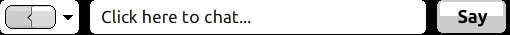
Main Chat: Allows you to communicate to everyone who are in the same room as you're in. By holding down "shift" then pressing "enter", your chat message will be bolded. If you're in a big room everyone, having your text bolded will allow everyone in the room to read your text, whereas if you type normally some users will not be able to read your message as the 'hearing' distance is limited. Recent updates allow the owner of the room to set the hearing distance themselves, meaning that they can choose how far or how close they want the limit to be.
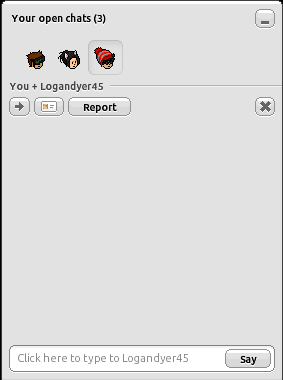
Private Message: This allows you to communicate to one individual at a time and is a good way to keep messages private. When using private chat only you and the reader are able to view what is being sent. The only time a moderator can view your private chat is if the other person reports you, then a moderator has full right of viewing your messages.