Mood Lights
| Mood Lights | |
|---|---|
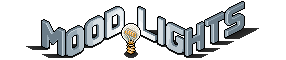 | |
| Release date: | 20 March 2008 |
Mood Lights are a setting box you can buy for a few Credits. Mood lights can add colour to your room, and you can set it to whatever mood you are in. Mood lights are suitable for parties and horror houses. There are five different types of mood lights you can buy on Habbo. The reason being, you might want to hide your mood light, so your room will look professional and tidy.
Mood lights can be changed to a variety of colours, such as:
- Light Blue
- Dark Blue
- Magenta
- Red
- Yellow
- Green
- Black
The Controls of a Mood Light
The controls, otherwise known as the settings of a mood light, are very easy and quick to use. If you double- click your mood light, your controls will appear in the middle of your screen. Up the top, there will be tabs named: Preset 1, Preset 2 and Preset 3. You can save three different lights in each of the tabs if you like that type of lighting in your room and you chop and change a lot. Under the presets there will be seven colours as mentioned above. If you click one of the colours, your walls and floors will switch to the colour that you have selected. You can mix colours with buying flooring and walls. Once you have selected a colour, there is a scale on how light or dark you want the mood light to be. Under the scale, there is a check box, and next to that check box it says "Background Only". This option means if the box is unchecked, that all your furni in your room will go to the colour selected. If the box is checked, your furni will not be effected by the light. Once you are happy with your settings, press "Apply to room".
Mood Lights
Mood lights are to be found in the Lighting page under the Indoor Furni tab in the Catalogue.
| Name | Image | Cost |
|---|---|---|
| Mood Light | 12 Credits | |
| Small Mood Controller | 10 Credits | |
| Large Mood Controller | 10 Credits | |
| Small Mood Switch | 3 Credits and 250 Duckets | |
| Large Mood Switch | 9 Credits and 2050 Duckets |
- Note that only 1 Mood Light per room is allowed, a second one will just go back to your inventory
Black Walls and Flooring
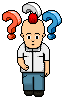
With the use of Mood Lights, you are able to hide your walls and flooring. This is useful to a larger room look smaller, or to hide any unused area of the room. To do this effect you will need: Red flooring, Red Walls and a Mood Light. Once you have all of these you are set to make this effect.
- Put down your Walls, Flooring and Mood Light.
- Double-click your Mood Light and set its colour to dark blue with background only checked.
- Click 'Apply To Room' and your walls and flooring should appear black.
- Although this looks cool for taking pictures, the Camera and room display pictures won't show the effect of a Mood Light when you press Preview. This also happens with certain background overlay's in staff rooms.
-
A Completely black room
-
Camera photo's and room display pictures won't recornize the Mood Light
| Catalogue | |
|---|---|
| Original Categories | Accessories · Area · Bathroom · Candy · Doors · Iced · Lodge · Mode · Plasto · Pura · Rugs · Spaces · Special Offers |
| Seasonal Categories | Christmas · Easter · Halloween · Love |
| Current Categories | Anna · Base · Bots · Coco · Country · Cubie · Diner · Habbo University · Health Spa · Kitchen · Monster Plants · Neon · Pets · Plants · Pool · Rollers · Tents · Tiki · Trophies · Windows · Wired · USVA |
| Past Categories | Alhambra · Asian · Bensalem · Camera · Drago · Easter · Executive · Glass · Gothic · Greek · Grunge · Habbowood · Hospital · Lost Tribe · Rares · Romantique · Runway · School · SciFi · Shalimar · Urban · Waasa · Valentines · Vikings |
| Other Features | Duckets · Ecotron · Groups · Habbo Club · Credit Furni · Marketplace |
| Spaces | Floor Patterns · Landscapes · Mood Lights · Wallpapers |

